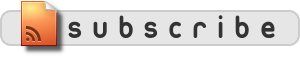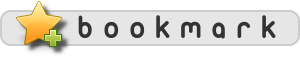Here are 3 simple ways to search, insert & quickly key in special characters in Ubuntu.
1 - Use KCharSelect / Character Map
Character Map is pre-installed in Gnome Desktop & located at Application > Accesories > Character Map.
- Press Ctrl+F key to search special character
- Simply double click, copy & paste any special character you want to use.
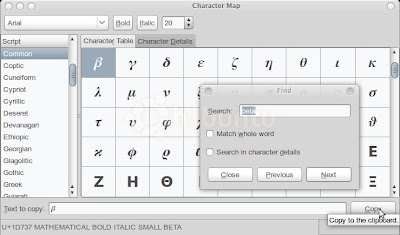 |
| Gnome Character Map |
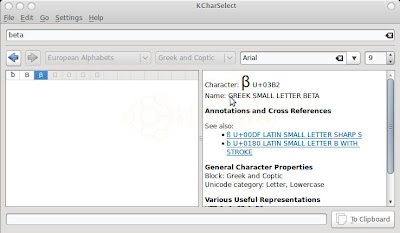 |
| KCharSelect |
- For Gnome users, use this line in Terminal to install:
sudo apt-get install kcharselect
- After installation, go to Application > Accesories > KCharSelect to run this tool.
- Same as Character Map; double click, copy & paste any special character you want to use.
Ubuntu also has a composition table, a mapping from sequences of keys called key chords to individual special characters. The composition table for Ubuntu can be found here https://help.ubuntu.com/community/GtkComposeTable. For frequent use of special characters, composition shortcuts is a faster alternative. This mode can be applied on most text boxes in Ubuntu ( OpenOffice, GIMP, Gedit, Firefox, etc )
Set Composition Key
- Go to System > Preferences > Keyboard
- Select Layout tab
- Click on Layout Option
- Click Compose Key position
- Tick any key you want to assign as Compose Key ( in my case : Right Alt key - image )
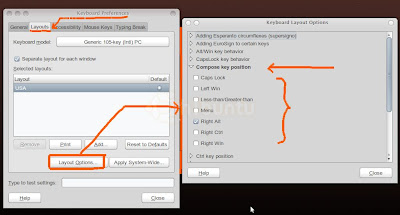 |
| Assign Compose Key |
- Press 2 combination key after Compose Key
example : © ( Copyright sign )3 - Unicode entry mode
[ compose key + o + c = © ]
- Press & release Compose Key ( in my case : Right Alt key )
- Press o key
- Then press c key
Special character © should appear
This mode same as Compose Key mode but with different activation key combinations. This mode also can be applied on most application text boxes.
You can find Unicode number or key combinations from Character Map or KCharSelect(see image)
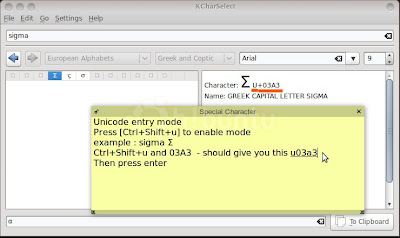 |
| Unicode mode - Sticky Notes |
- Press Ctrl+Shift+U key followed by Unicode number or key combination of special characters.
Example:
To type Sigma sign ( Σ )
- Press Ctrl+Shift+U to enable Unicode mode
- Type Unicode number of sign for Sigma sign - 03A3
- Then press Enter key